how to speed up windows 10 computer easily
Windows 10 is the latest operating system from Microsoft, one of the most popular computer software companies in the world.
Whether you’re using Windows 10 on your desktop computer or laptop, you’ll definitely want to make sure that your PC is as speedy as possible.
To make sure that this happens, follow these 10 tips to maximize the speed of your Windows 10 computer, whether it’s new or old
Refresh All Open Programs
1. If your computer is running slowly, one of the first things you can do is close all open programs.
This will help your computer focus its resources on the task at hand and speed up performance.
2. To close all open programs, right-click on the taskbar and select Task Manager.
3. In the Processes tab, click on each program and select End Task.
4. Once all programs are closed, restart your computer.
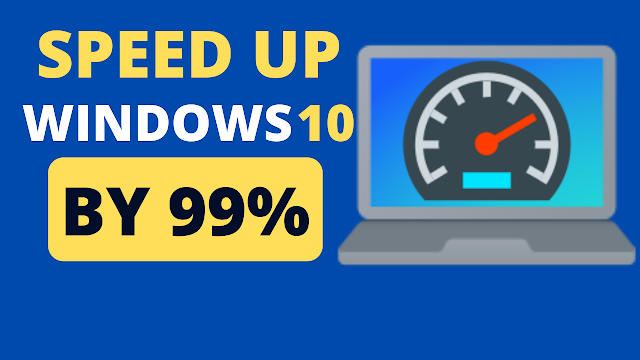

Comments
Post a Comment